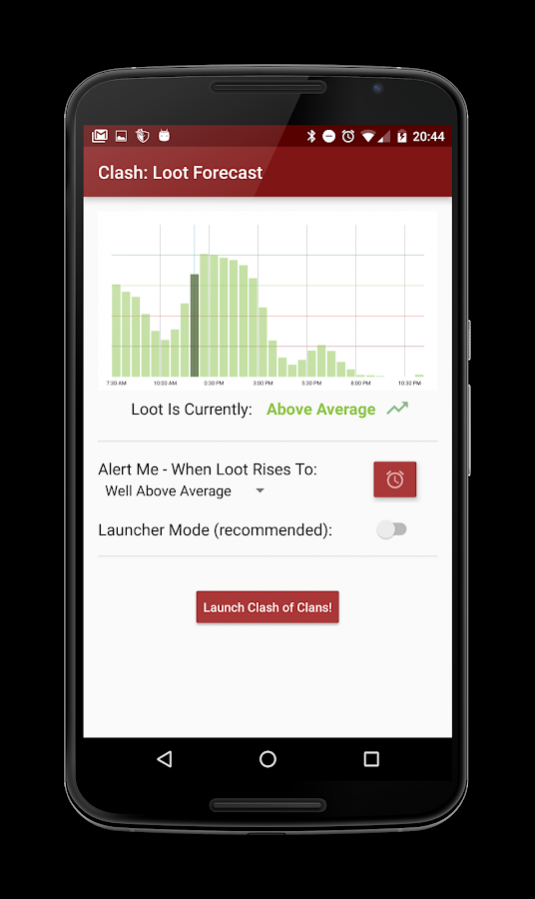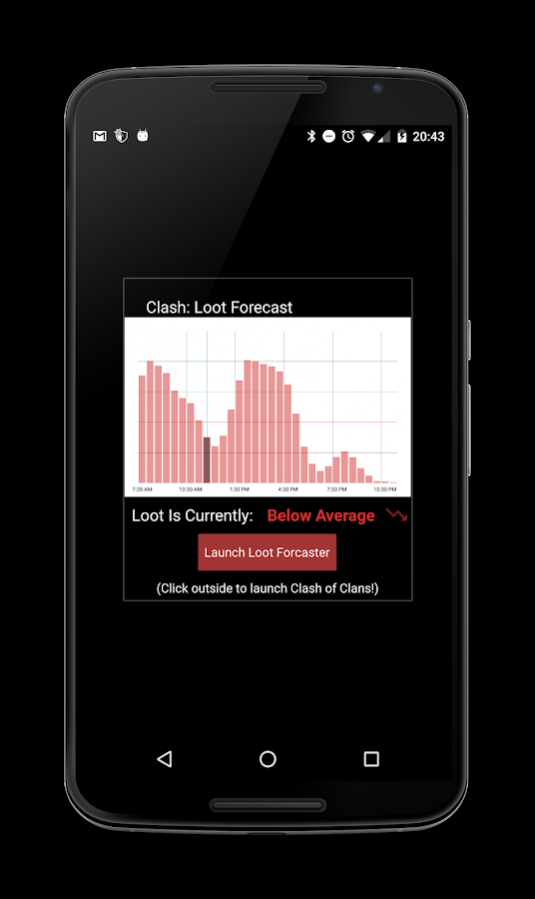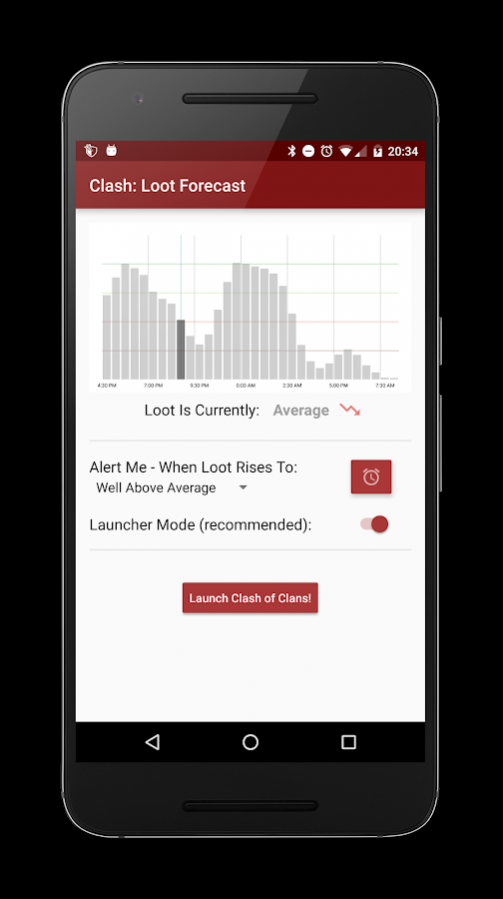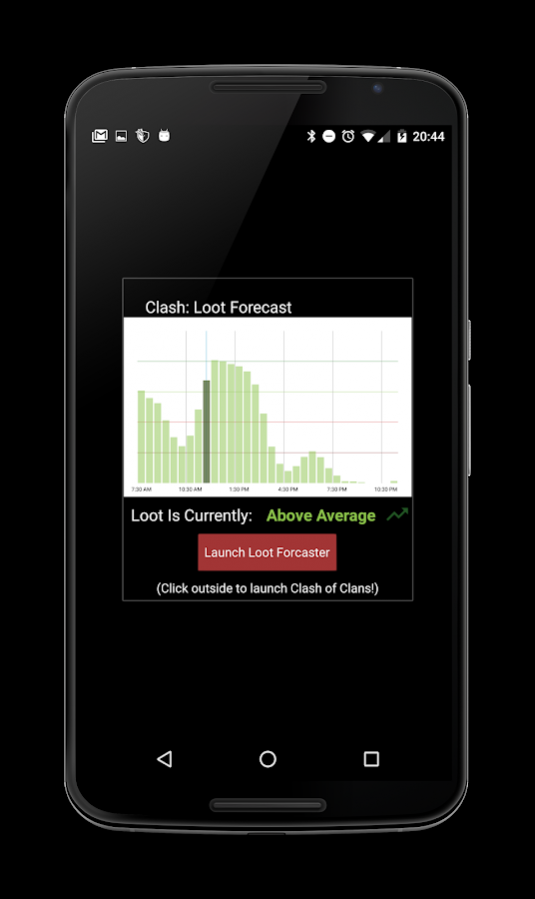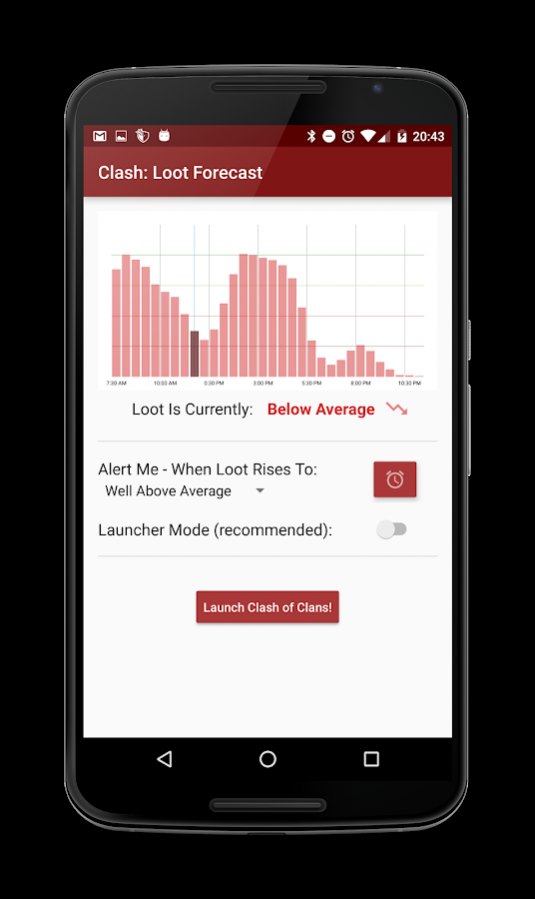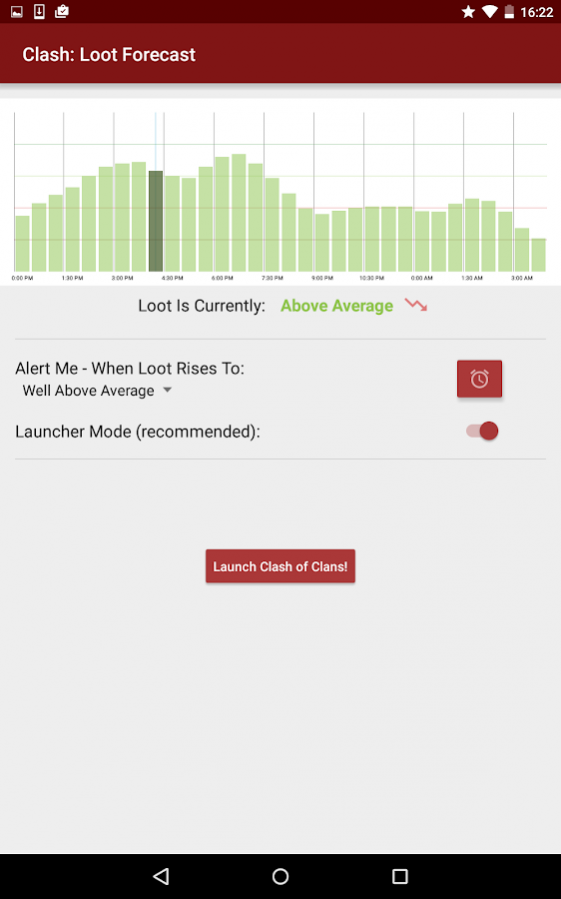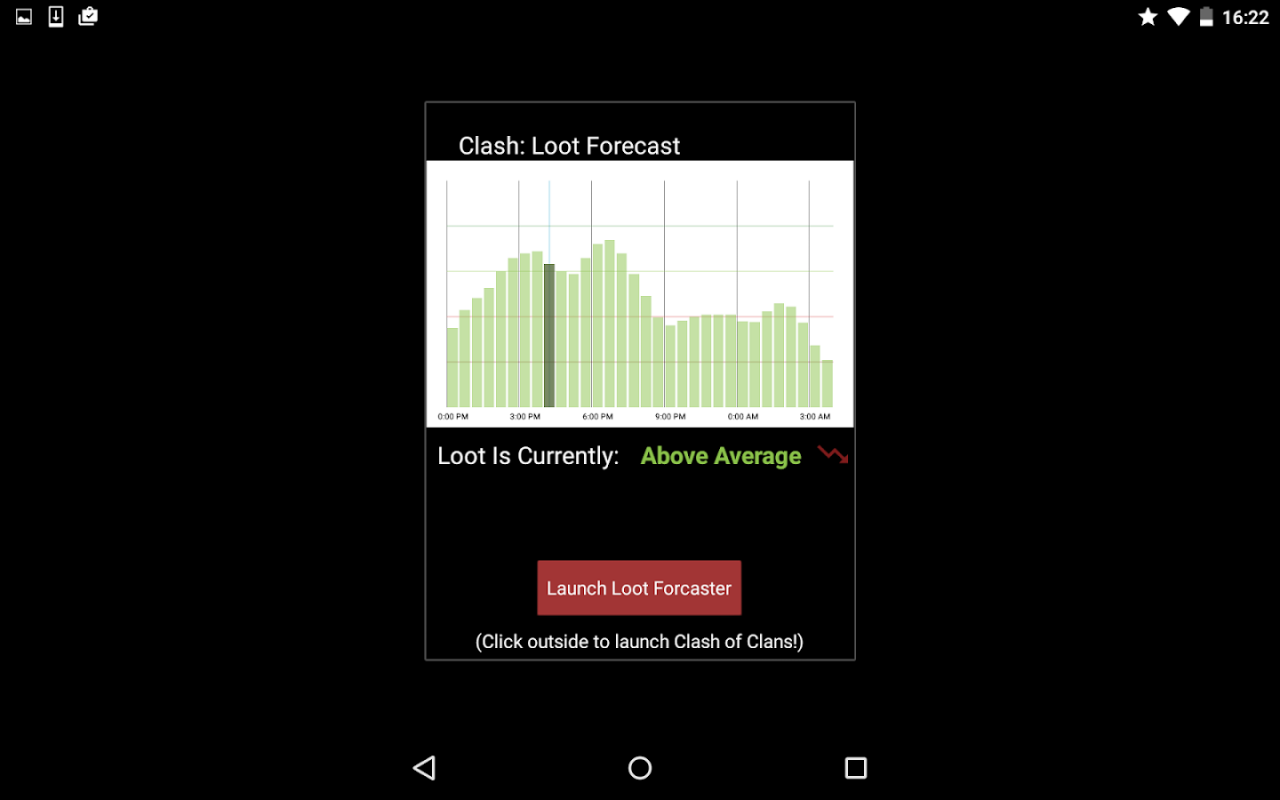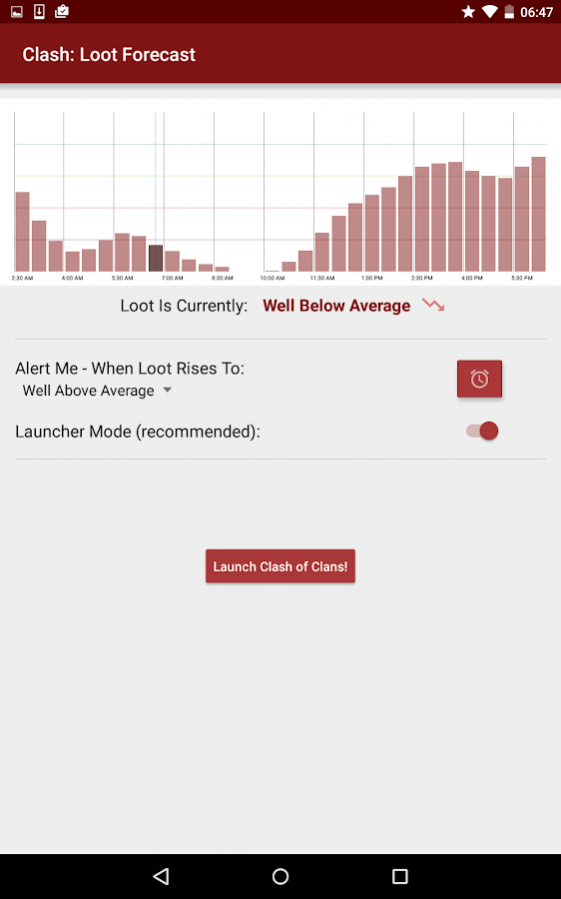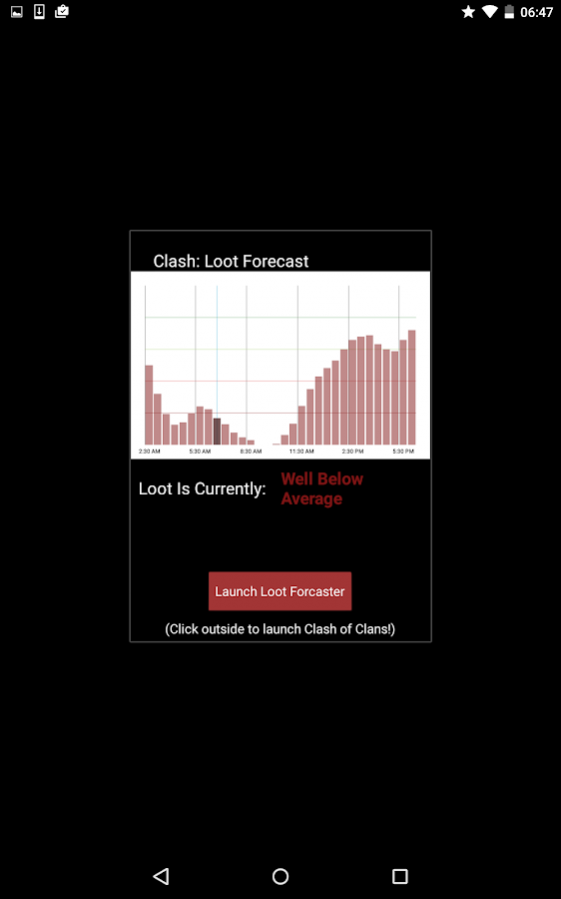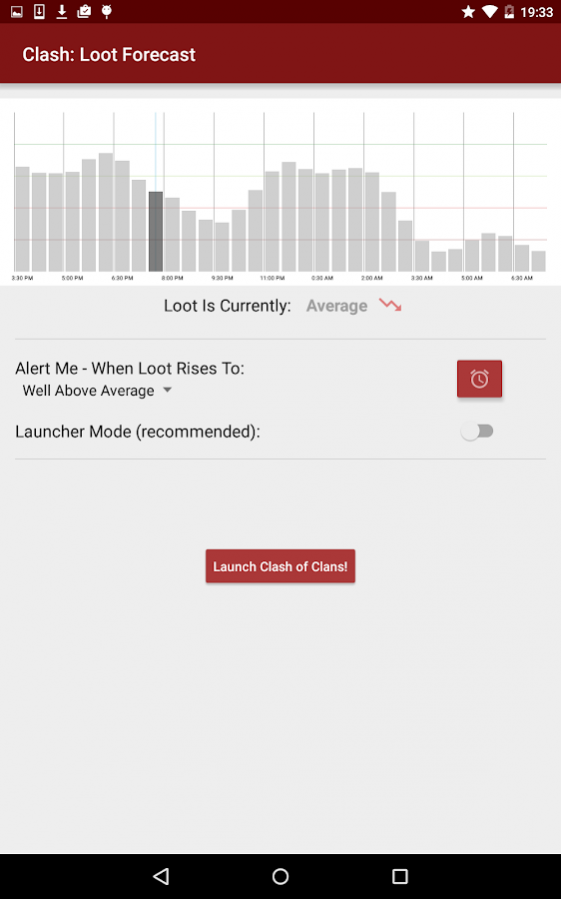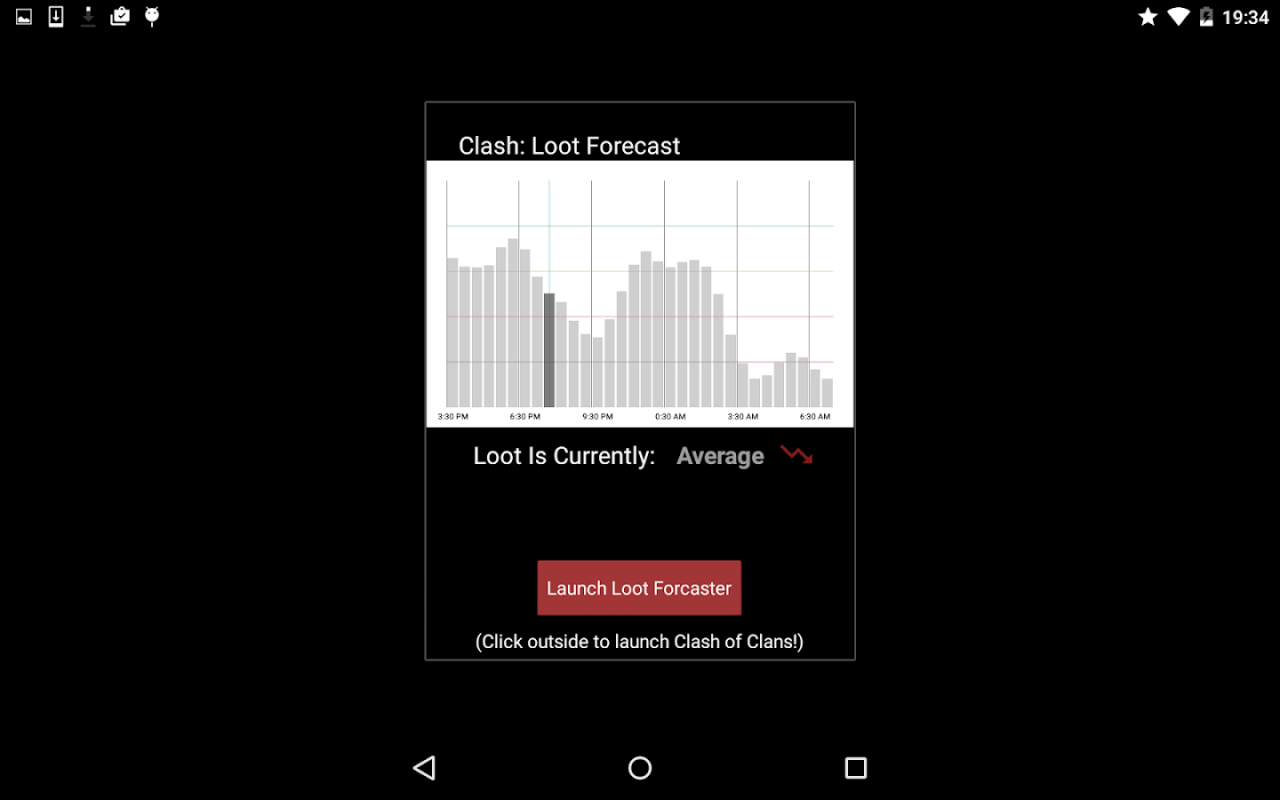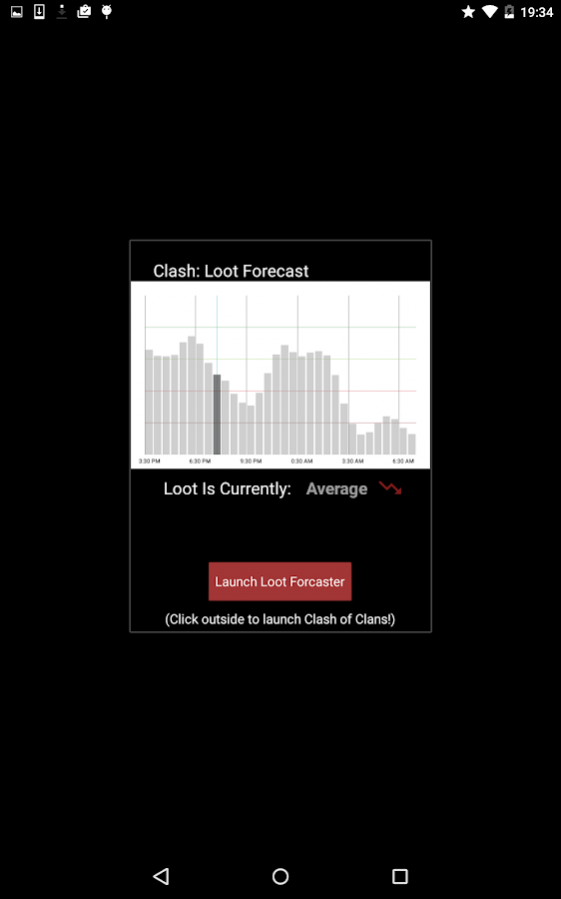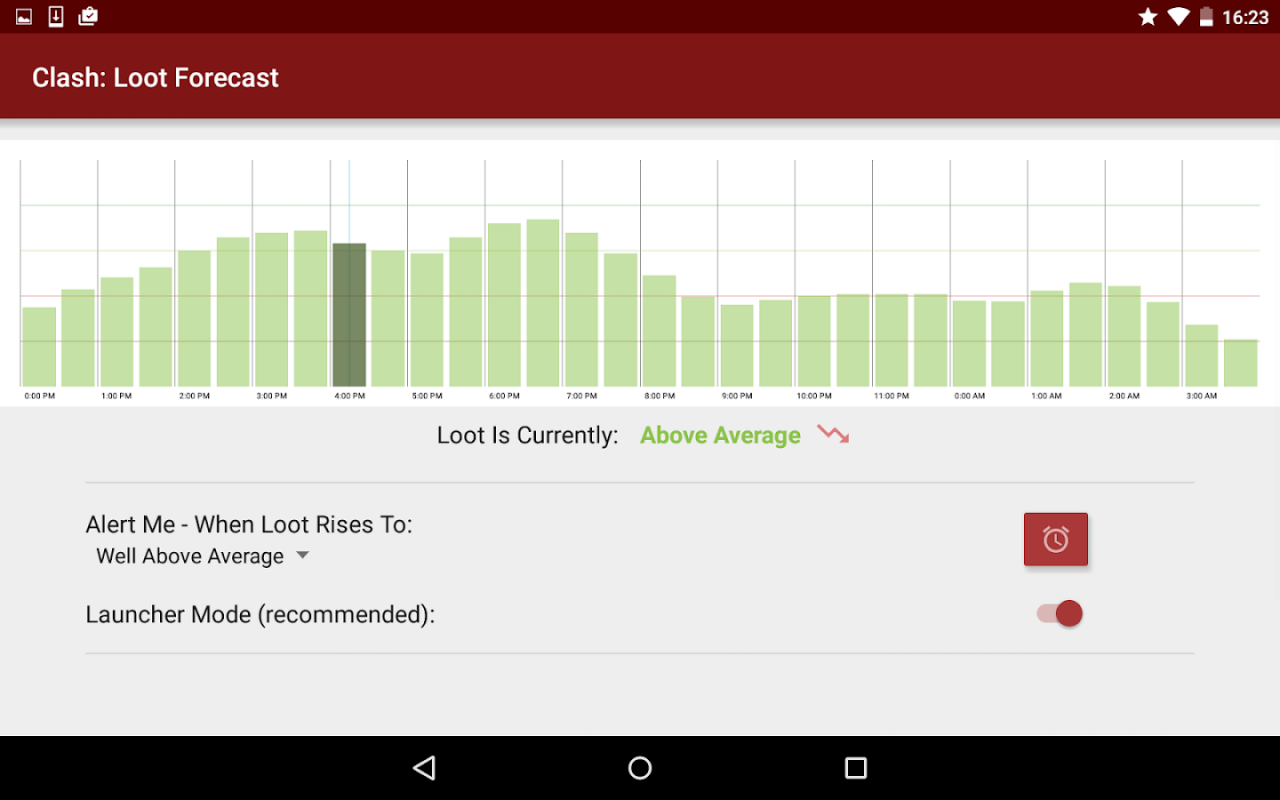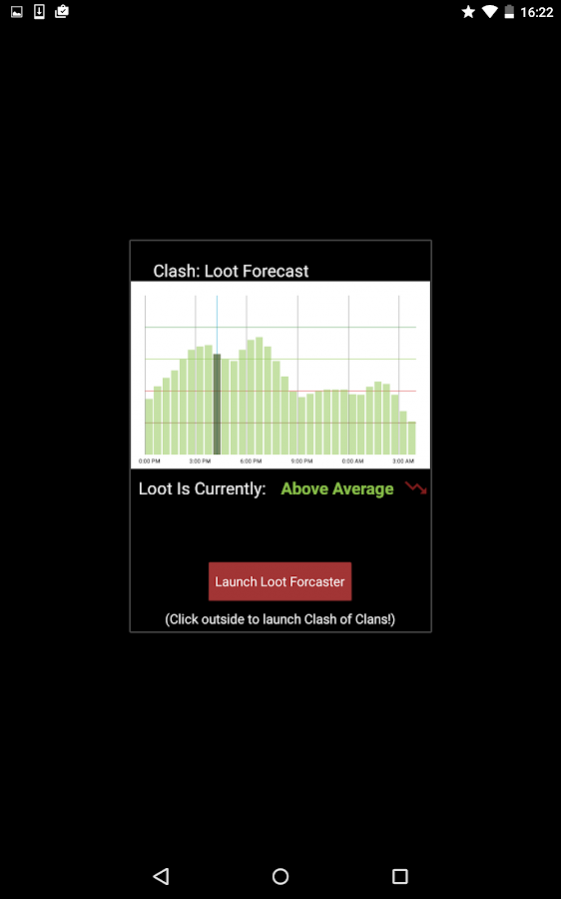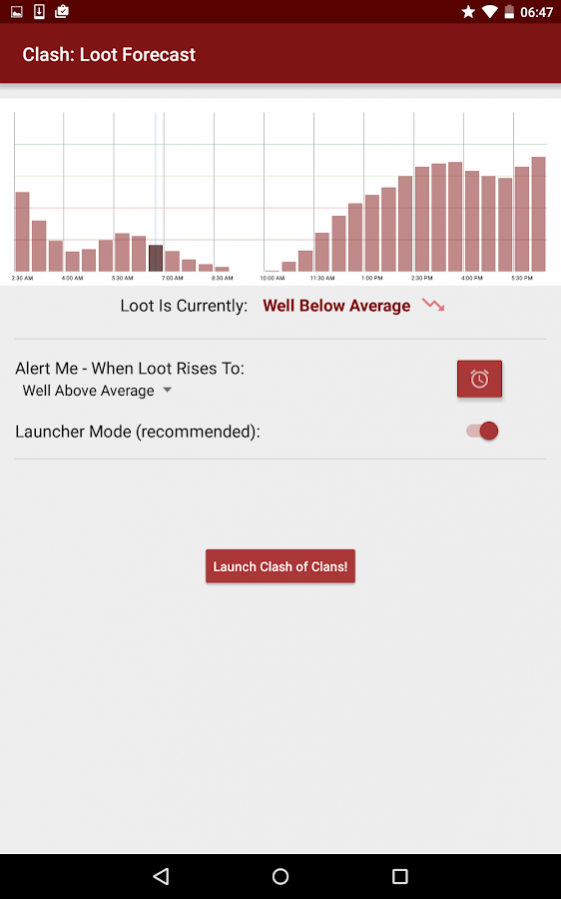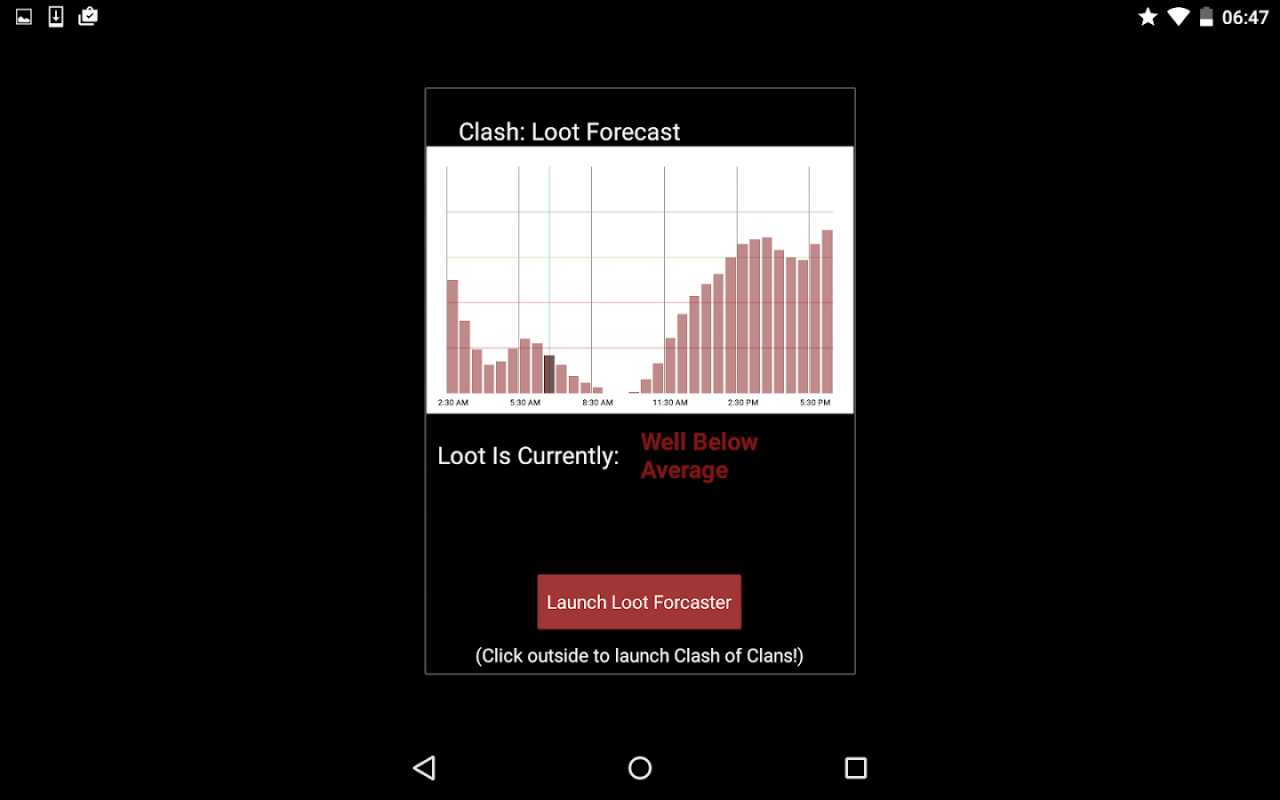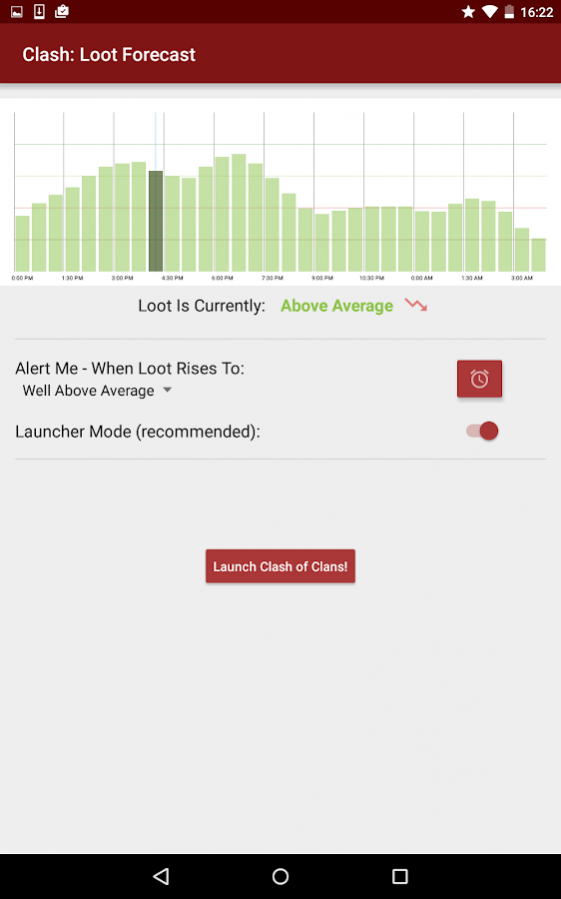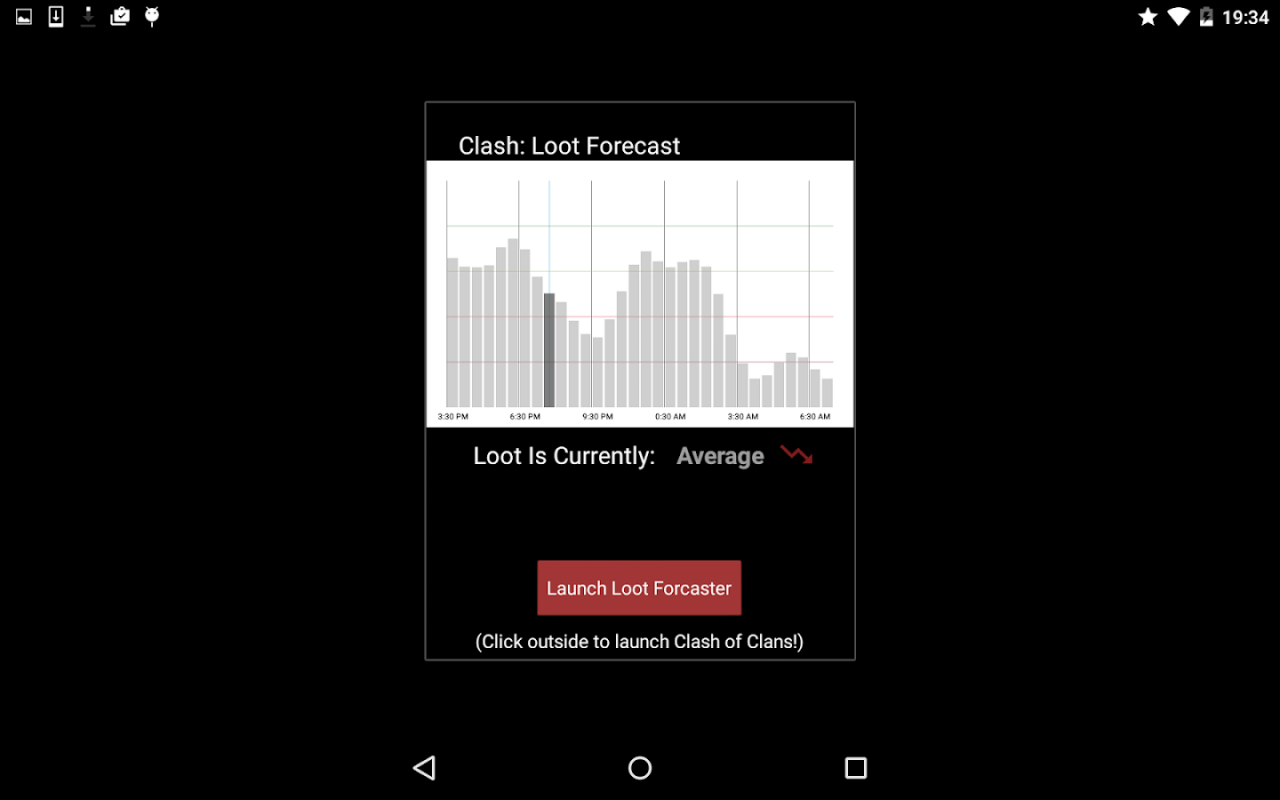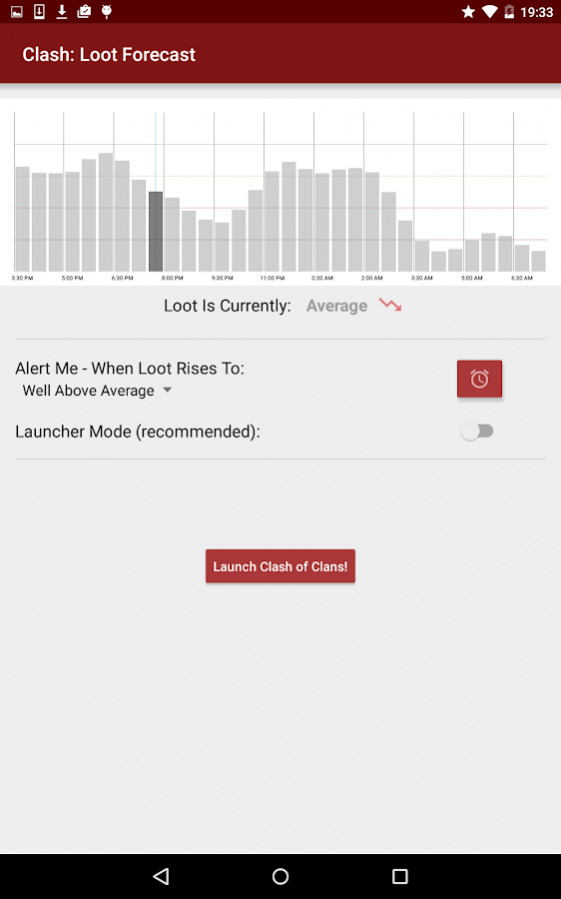Clash: Loot Forecast 1.6
Free Version
Publisher Description
Tired of hitting "Next" endlessly while raiding? Predict the best times of day to attack other players, minimize frustration, and maximize loot with Clash: Loot Forecast for Clash of Clans!
Clash: Loot Forecast gives you the insight you need to maximize your Clash of Clans raiding profits. Our algorithm uses online player estimates and meticulously gathered "live" game data to help you predict the typical loot conditions you're likely to encounter.
Key Features:
- 24 x 7 x 365 Loot forecast
- Simple interface provides at-a-glance status
- "Launcher mode" provides an un-obtrusive overlay and easy access to Clash of Clans
- 1 touch alert interface provides a reminder when loot reaches a selected threshold
Our Lightweight app acts as a perfect entry point into Clash of Clans. Just replace the CoC icon on your home screen with Clash: Loot Forecast, and you'll get up to the minute loot forecasts at the start of each play session.
Check it out, and maximize your play time today!!
This content is not affiliated with, endorsed, sponsored, or specifically approved by Supercell and Supercell is not responsible for it. For more information see Supercell’s Fan Content Policy: www.supercell.com/fan-content-policy.
About Clash: Loot Forecast
Clash: Loot Forecast is a free app for Android published in the Recreation list of apps, part of Home & Hobby.
The company that develops Clash: Loot Forecast is TapTapApps. The latest version released by its developer is 1.6. This app was rated by 7 users of our site and has an average rating of 2.9.
To install Clash: Loot Forecast on your Android device, just click the green Continue To App button above to start the installation process. The app is listed on our website since 2017-05-09 and was downloaded 287 times. We have already checked if the download link is safe, however for your own protection we recommend that you scan the downloaded app with your antivirus. Your antivirus may detect the Clash: Loot Forecast as malware as malware if the download link to com.taptapapps.clashofclanslootforecast is broken.
How to install Clash: Loot Forecast on your Android device:
- Click on the Continue To App button on our website. This will redirect you to Google Play.
- Once the Clash: Loot Forecast is shown in the Google Play listing of your Android device, you can start its download and installation. Tap on the Install button located below the search bar and to the right of the app icon.
- A pop-up window with the permissions required by Clash: Loot Forecast will be shown. Click on Accept to continue the process.
- Clash: Loot Forecast will be downloaded onto your device, displaying a progress. Once the download completes, the installation will start and you'll get a notification after the installation is finished.